ESPHome Auto-Restart Script
Introduction Running various services at home can be a great convenience, but it’s incredibly frustrating when the network goes down and you’re not there to restart everything. I’ve …
There are quite a few options for monitoring your whole house water or power usage, but i’m not thrilled about adding a bunch of extra hardware to my breaker panel.
I’ve known for a while that the city reads my utility meters by driving by, but had assumed this radio technology was some kind of encrypted proprietary data that I couldn’t access. However it turns out most utility meters in the US broadcast their readings in a completely unencrypted format every 15-60 seconds and with the recent advances in Software Defined Radio’s it doesn’t require anything particularly complex to pick it up.
I bought a Nooelec NESDR Smart v4 for $40 and then plugged it straight into the USB port on my Synology NAS. It does get quite hot in regular operation, but that doesn’t seem to affect its performance.

I was then able to make a meters bucket on my InfluxDB database
curl 'http://nas-server:8086/query?pretty=true' --data-urlencode "q=CREATE database meters"
The tools I’ll need to capture the readings are as follows:
Fortunately, I found a handy docker image that rolls all that together into one:
docker \
run \
-d \
--privileged \ # Normally docker container can't access USB
-v /dev/bus/usb:/dev/bus/usb \ # This maps the whole USB bus to this docker container, probably overkill
--name rtlamr \ # Here's a name
-e COLLECT_INFLUXDB_USER=user \ # Add your InfluxDB credentials here
-e COLLECT_INFLUXDB_PASS=pass \
-e COLLECT_INFLUXDB_HOSTNAME=http://nas-server:8086 \
-e COLLECT_INFLUXDB_DATABASE=meters \ # Here's the bucket we're writing to, don't forget to create it first
-e RTLAMR_FORMAT=json \ # This is very important
-e RTLAMR_MSGTYPE=scm,r900 \ # These two message types grab my meters, you can use "all" if unsure
shoginn/rtlamr-collect:latest # The image to run
Let’s let it run for a while and look at the data in influx:
from(bucket: "meters")
|> range(start: dashboardTime)
|> filter(fn: (r) => r._measurement == "rtlamr" and (r._field == "consumption"))
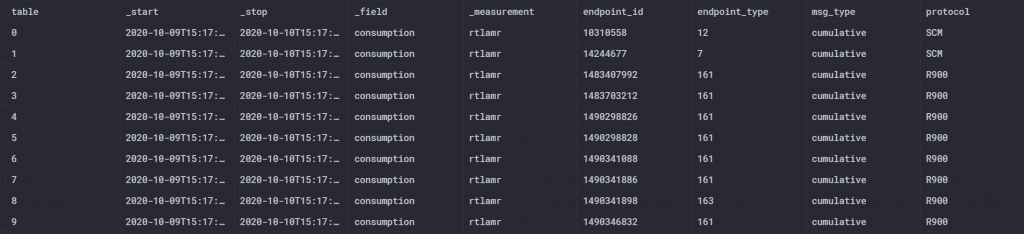
Well that seems to work, all in all I can see pretty reliable transmissions from about 50 utility meters. Figuring out which endpoint_id belongs to my meters required a bit of detective work but I found something that mostly corresponded to my endpoint on both my electricity and water meters.
The next challenge will be to use InfluxDB to get those numbers into a usable format for monitoring.